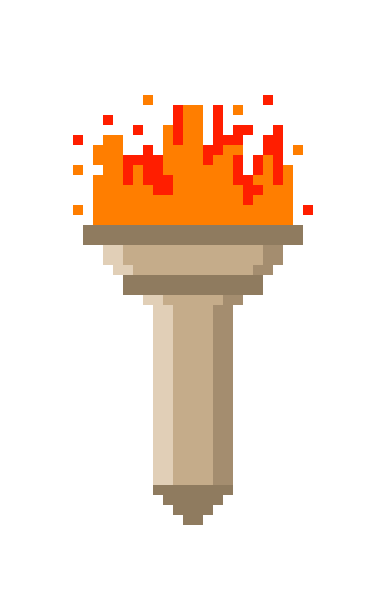IP35: Fuel/Tezro/O300/O350 Hardware Aggregator
Since there seem to be many rumors and myths surrounding the Fuel, let’s try and get a comprehensive list of what is known to work on the red beasts. Some of this information may apply to other members of the IP35 family (Tezro, O300, O350, Onyx3, O3k, etc) but this aggregation is primarily aimed at the Fuel
Firewire PCI Boards:
– Adaptec 4300 (Red PCB)
– Belkin F5U503Vea1 (Blue PCB)
See the “Other PCI Cards” list for a FW/USB Combo card
Firewire 400 Hard Drives:Any Oxford 911 chipset based drive should work
– Maxtor One Touch II – Combo USB2 and Firewire (300Gig)
– Elite Pro FireWire Enclosure with Oxford911+ chipset
– LaCie Hard Drive (design by F.A. Porsche)
FireWire Card Readers Note: IRIX support for FAT file systems is limited to FAT16 / 2GB.
– Microtech FW CameraMate (Compact Flash – there is also an SCM branded version of the CameraMate) – see this thread for details.
– Lexar RW-19b Firewire (Compact Flash) – see this thread for details.
– SanDisk Extreme IV FireWire Reader/Writer (Compact Flash) – see this thread for details.
– HAMA Traveldrive CF (Compact Flash) – see this thread for details.
Firewire Video Devices (the optional DM10 Development libraries are required – installation instructions in this post)
– IIDC Devices:
– AV/C Devices:
Fibre Channel:
– Qlogic QLA2200 (single-port, 1GB/s)
– Qlogic QLA2310/2310F (single-port, 2GB/s, requires IRIX6.5.18 or later)
– QLogic QLA2340 (single-port, 2GB/s, requires IRIX6.5.18 or later)
– QLogic QLA2342 (dual-port, 2GB/s, requires IRIX6.5.18 or later)
– QLogic QLA2344 (quad-port, 2GB/s, requires IRIX6.5.18 or later)
– LSI LSI7104XP-LC (single-port, 4GB/s, requiresIRIX6.5.28 or later)
– LSI LSI7204XP-LC (dual-port, 4GB/s, requiresIRIX6.5.28 or later)
SCSI PCI Cards:
– SGI 2-Port PCIX Ultra320 SCSI LVD/SE HBA – SGI Part # PCIX-SCSI-U4-2P
– LSI LSI21320-IS Ultra320 SCSI LVD/SE HBA (OEM functional equivalent to PCIX-SCSI-U4-2P)
– LSI LSI22320 Ultra320 SCSI LVD/SE HBA (two external ports)
– LSI LSI22320-R Ultra320 SCSI LVD/SE HBA (two external ports) – SGI part number 013-1994-002
– Qlogic QLA-1080
– Qlogic QLA-1280
– Qlogic QLA-10160
– Qlogic QLA-12160
SATA / SAS PCI Cards:
– LSI SAS3041X-R 4 internal SAS/SATA ports
– LSI SAS3442X 8-port SAS/SATA HBA (4 ports internal, 1x SFF8470 4-lane external)
– LSI SAS3442X-R 8-port SAS/SATA HBA (4 ports internal, 1x SFF8470 4-lane external)
– LSI SAS3080X-R 8 internal SAS/SATA ports (the HP 347786-B21 is an OEM version)
– LSI SAS3800X 8 external SAS/SATA ports (2x SFF8470 4-lane Infiniband)
– LSI SAS3801X 8 external SAS/SATA ports (2x 4-lane SFF8088 miniSAS)
SATA / SAS Devices:
– Quantum TC-L42AN LTO-4 SAS tape drive (IRIX definition file in this forum topic)
– IBM Half-Height Gen 4 LTO SAS tape drive (IRIX definition file in this forum topic)
Gigabit Ethernet PCI Cards:* see here for hacking instructions
– Alteon ACEnic 10/100/1000*
– Compaq NC7770 Gigabit Server Adapter* (Tigon3 chipset)
– 3Com 3C996 10/100/1000 PCI-X Server Network Interface Card* (Tigon3 chipset)
– SGI GigE with SGI part number 9210289
– SGI PCI-X Dual Port Fiber Giga Ethernet Card (Made by Silicom Ltd Model PXG2F-SGI), part number 9210293
– Generic BCM5704 Dual port Gigabit (detals in this topic)
Audio PCI Cards
–
M-Audio Revolution 7.1 PCI card (requires IRIX 6.5.21 or higher; the
M-Audio Revolution 7.1 was used by SGI as the DM8 Digital Audio Option)
– RAD Digital Audio PCI card 3.3 volt cards only! SGI Part # 030-1441-001 & SGI Part # 030-1649-001
– Early Release 5V RAD Digital Audio cards (the 5V only versions, but only after this modification)
– Creative Soundblaster Audigy2 ZS (SB Audigy boards require IRIX 6.5.25 or higher)
– Creative Soundblaster Audigy (SB00090) (generates a boot error message but otherwise works fine.)
– Ceative Soundblaster Audigy ES (SB0160), (works, but generates same boot-time error messages as the Audigy SB00090).
Other PCI Cards
– PCI Serial I/O (UFC) SGI Part # 030-1657-003
– Adaptec AUA 3020 rev B Firewire/USB Combo card (blue PCB) – works in Fuel, had bus reset issues in Tezro/O350. See this nekochan topic for details.
– DMediaPro DM6 digital video I/O board – SGI Part # 013-3745-002 See this nekochan topic for details.
USB DevicesSee this thread for info on setting ioconfig.conf to get your USB device up and running, or see the usbinput man page.
– Evoluent Vertical Mouse 3
– Evoluent Vertical Mouse 4
– Logitech USB Illuminated Keyboard
– Logitech G11 Gaming Keyboard (programmable macro keys not supported)
– Microsoft Intellimouse Explorer USB
– Apple Mighty Mouse
– Apple Pro-Keyboard
– IBM Preferred USB Keyboard
– Griffin iMic and iMic2
– Telex USB audio device
– Apple iMac Graphite USB keyboard
– Logitech TrackMan Wheel USB mouse (scroll supported)P/N 804360 – 1000
– Sony VAIO USB mouse
– 3D Connexion Spaceball 5000, driver v. 4.64 (works with Pro/E Wildfire 2)
– Wacom Graphire4
– Logitech USB Stereo Headset (microphone not supported)
CD/DVD Drives
– Toshiba SD-M1401 SCSI DVD-ROM
– Toshiba SD-M1711 SCSI DVD-ROM
– SGI External DVD-ROM Drive (bootable; SGI Model CMN020; Klingon Gray enclosure)
– Pioneer DVD-304S (bootable, audio-over-SCSI)
– HP C4315 (an OEM’d Pioneer 304S – HP enclosure requires modification – bootable, audio-over-SCSI)
– Pioneer DVD-305S (bootable, audio-over-SCSI not yet tested)
– HP C7499B (an OEM’d Pioneer 305S – bootable, audio-over-SCSI)[/list]
– Pioneer DVR-110DBK DVD Writer* (via Yamaha SCSI-IDE Converter V769970) Audio over SCSI also works with this config.
– Pioneer DVR-109 DVD Writer* (via Yamaha SCSI-IDE Converter V769970)
– Pioneer DVR-106 DVD Writer* (via Yamaha SCSI-IDE Converter V769970)
– LG 4167B DVD Writer (via Yamaha SCSI-IDE Converter V769970)
– LG GSA-H42N-BK DVD Writer (Bootable/Audio Over SCSI) (via Yamaha SCSI-IDE Converter V769970)
– Samsung DVD-Writer TS-H652 (via Yamaha SCSI-IDE Converter V769970)
– TEAC CD-R58S CD Writer (Bootable)
– Lite-On DH-20A4P-04 DVD Writer (via Yamaha SCSI-IDE Converter V769970) (Bootable)
– Yamaha CRW2100S SCSI CDRW
*The Pioneer drives give the following error when a DVD-R is ejected:
Code: Select alldksc1d3vol: [Alert] Illegal request: Incompatible media (asc=0x30, asq=0x5) CDB: 2a 0 0 0 1 0 0 0 4 0 So far it doesn’t seem to affect anything.
Alternative Power Supplies:
Included in this thread are specific instructions on how to create an ATX-to-Fuel PSU converter so that a properly spec’d ATX power supply could be used as a replacement for the SGI OEM unit.
Ultra-High Resolution Monitors:
– IBM T221 Monitor at display resolutions as high as 3840×2400 with DCD-equipped V12 graphics (lower resolutions are also possible with the V10). Details in this post: viewtopic.php?f=3&t=16726857
SOG Capable monitors
- Dell 1913 LED 19″ 1280×1024 (V12)
- Dell U2410 LED IPS 24″ 1280×1024 (V12)
Fuel Fan Replacements courtesy of Schleusel
Code: Select all
Original size(mm) RPM CFM m^3/h dBA
EXHAUST Delta AFB1212LE DC12V 0.30A 3pin Molex 120x120x38 2000 84.76 144 34
DISK Delta AFB0612M DC12V 0.12A 3pin Molex 60x60x25 3600 19.78 33.6 31
PCI Delta AFB0812L DC12V 0.12A 80x80x25 2400 27.9 47.4 25
XIO Delta AFB0612M DC12V 0.12A 60x60x25 3600 19.78 33.6 31
PSU Minebea 3110Kl-04W-B60 DC12V 0.34A 2pin Molex 80x80x25 3400 42 71.35 35
Replacement
EXHAUST Titan TFD-12025M12B DC12V 0.28A 3pin Molex 120x120x25 2000 79.14 134.5 36
DISK YS-TECH FD126025LB-N(2A5) DC12V 0.12A 3pin Molex 60x60x25 2600 17.1 29 25.5
PCI YS-TECH FD1281253B-2A DC12V 0.10A 3pin Molex 80x80x25 2000 30.0 51 23
XIO YS-TECH FD126025MB DC12V 0.12A 3pin Molex 60x60x25 3700 20.0 34 28
PSU PAPST 8412 N/2GME DC12V 0.10A 3pin Molex 80x80x25 2600 34.12 58 26
Schleusel’s comments on the fan replacements:
I mostly went with YS-TECH as those are relatively cheap and very quiet for the amount of air they move – i’m pretty happy with that choice so far. Especially replacing the two small XIO fans was really worth it.
Initially
I had no intention to replace the large Exhaust fan as it was barely
running at half speed most of the time – but as soon as I had replaced
the rest I realised the very annoying clatter it produced. If your’s is
quiet – don’t replace it
The Titan fan I now have in there isn’t
really optimal as it is only a 25mm thick model. It needs a higher rpm
to move the same amount of air (currently its running at ~1500 rpm
compared to the ~1200 rpm the original was mostly running at) but its
still a lot more pleasent than the old one. It seems to be pretty hard
to find 120x120x38mm fans these days.. well, apart from some 30 EUR+
PAPST models..
A note on the PSU fan:
I have the first generation 430W PSU so I can’t comment on the newer 480W ones. The PSU fan was by far the noisiest part in the system. Noname thing running at 3400rpm and no rpm sensor (two pin only). The L1 controller does somehow manage to “guess” its rpm but it isn’t really controlled. A few minutes after the machine is powered on it just keeps running at peak rpm. Initially I replaced it with a YS-TECH at 3000 rpm that actually moved more air than the original one – and was almost as annoying As the PSU is hardly running at 50% load and barely got hot I decided to try the PAPST I currently have in there. 19% less throughput at 2600 rpm – a lot better. Some Silent PC junkie would probably still run away but I don’t really dare to go even lower. It needed a little software hack though: When initially powered on, the PAPST is running below the warning rpm of the L1 environmental monitoring. So with the monitoring running the L1 would just switch off the machine 60 seconds after power on. To work arount that I wrote an init script that switches off the env monitoring during system shutdown and switches it on again 5 minutes after the system is booted. At that time the PAPST is already running at full rpm and the L1 is happy – very ugly but works.
Anyway, a newer PSU is still quite high on my wishlist. Several l1cmd env outputs of machines with 480W PSU show the stock fan running way slower than my original one.. and hopefully with proper rpm sensor as the rest of the fans too.
Many thanks to Schleusel for this info!
The fan headers in the Fuel use a non-standard pin out. Martin Steen provided this photo shows how to connect the cables of a standard PC-fan to make it work on the Fuel. (or the wiring leads could be changed at the plug).