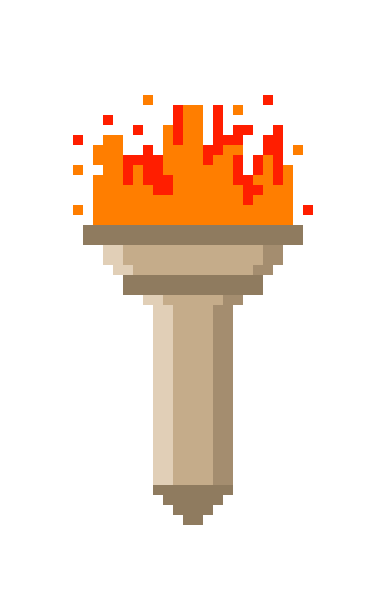Installing Octane RAM
Installing RAM in an Octane is possibly one of the more easier tasks on the machine. The Octane takes proprietary 200-pin DIMMs, and can support 64MB to 8GB of RAM depending on the board revision. 128MB is recommended if you are running IRIX 6.5.22 or higher. The first revision board, 030-0887-003, supports 2 GB of RAM; while the second,030-1467-001, allows up to 8 GB.
My board is the 030-1467-001 board, and I will be upgrading this machine from 512MB to 1.5GB of ram. RAM has to be installed in pairs, and I will be adding 2 512MB kits.
The motherboard tray is on the left, while looking at the rear of the machine, and the XIO carrier is on the right. Both mounting “ears” have to be unscrewed and pulled out before the system board can be removed. Make sure to take good care of the compression connectors on the rear of the board. The compression connectors are very fragile, and can cause issue if they are cleaned or touched in anyway


After pulling out the motherboard tray, we can see there is 3 major parts of this system that can be readily replaced or upgraded. The dual or single CPU daughter board, the RAM, or the Dallas Clock chip. Since the RAM are the only parts being upgraded, that is the focus of this article.

The RAM is protected by the DIMM Bracket. This bracket can be easily removed. Image below was sourced from TechPubs.

You can also notice that the new RAM is slightly larger than the RAM that came with the machine- this is completely alright, as there were third party that built the proprietary RAM sticks, so you don’t have to find SGI marked ram. Refer to the Octane Hardware Aggregator for which RAM sticks work.

After installation, make sure the retaining clip gets reinstalled in its original location.

While the motherboard tray is out of the machine, now is a good time to check the date code of the Dallas clock chip and replace it if needed. Otherwise the board can be installed back into the system, making sure to be aware of the compression connectors on the back of the board, as this is how the board talks to the rest of the machine.